User Lists
Appier campaigns support user lists supplied by advertisers for usage in campaigns. There are two main types of user lists:
- Suppression lists: a list of users to not target during the campaign. This list is most commonly used in new user campaigns, which is the list is composed of existing users.
- Retargeting lists: a list of users to retarget exclusively during the campaign. This kind of list is mostly commonly used in retargeting campaigns, where the advertiser want to only retarget users that meet certain criteria.
Users are represented with a specific device ID. On iOS, this is called IDFA, and on Android, this is called GAID. A user list is a document where each row contains a device ID, representing a single user.
There are multiple ways that user lists can be transmitted to Appier. Below are the most use cases.
AppsFlyer Audiences
AppsFlyer Audience is a tool for AppsFlyer clients, which allows the creation of user segments and automates the transfer to partners such as Appier.
For the most up-to-date reference on AppsFlyer Audiences, please refer to AppsFlyer's official documentation.
Setup flow:
- Set up your app's policy for sharing user identifiers.
- Navigate to Integrations > Audiences page and click on the settings icon.
- In order to make sure that Appier can receive the user list, please make sure that IDFA and GAID are enabled on the user identifier policy page. For iOS, do not set the policy to "Never upload."
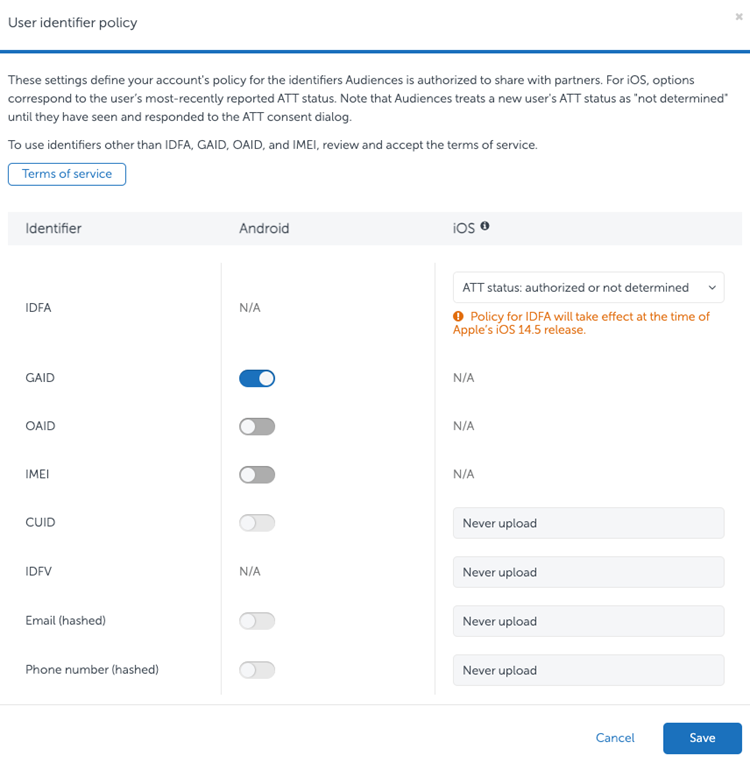
- Create your AppsFlyer audience with this guide.
- Add Appier as an Audiences partner.
- First ask your contact window at Appier to provide an AppsFlyer Audiences API token.
- On the Audiences page, select "New Connection".
- Select Appier as the partner.
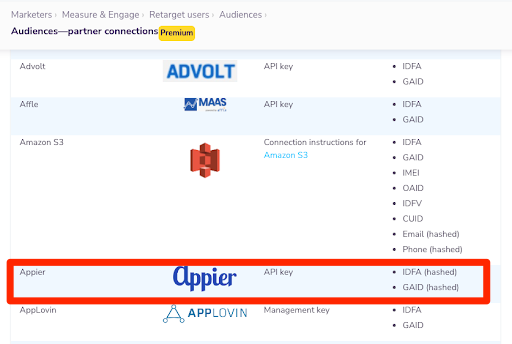
- Insert the API token given to you by Appier.
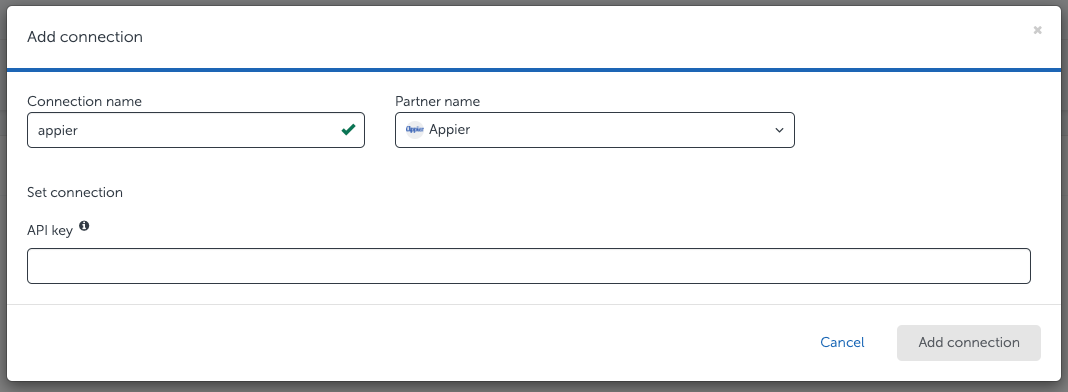
- Connect your Audience to Appier.
- Find the page for your audience created in step 2.
- Select "Add partner connection."
- Select "Appier" and then save.
Direct upload to Appier
Appier's user list upload portal can be used to upload user lists to Appier.
Setup flow:
- Ask your representative at Appier to enable access and supply the login credentials to the portal.
- After logging in, find the Suppression List page.
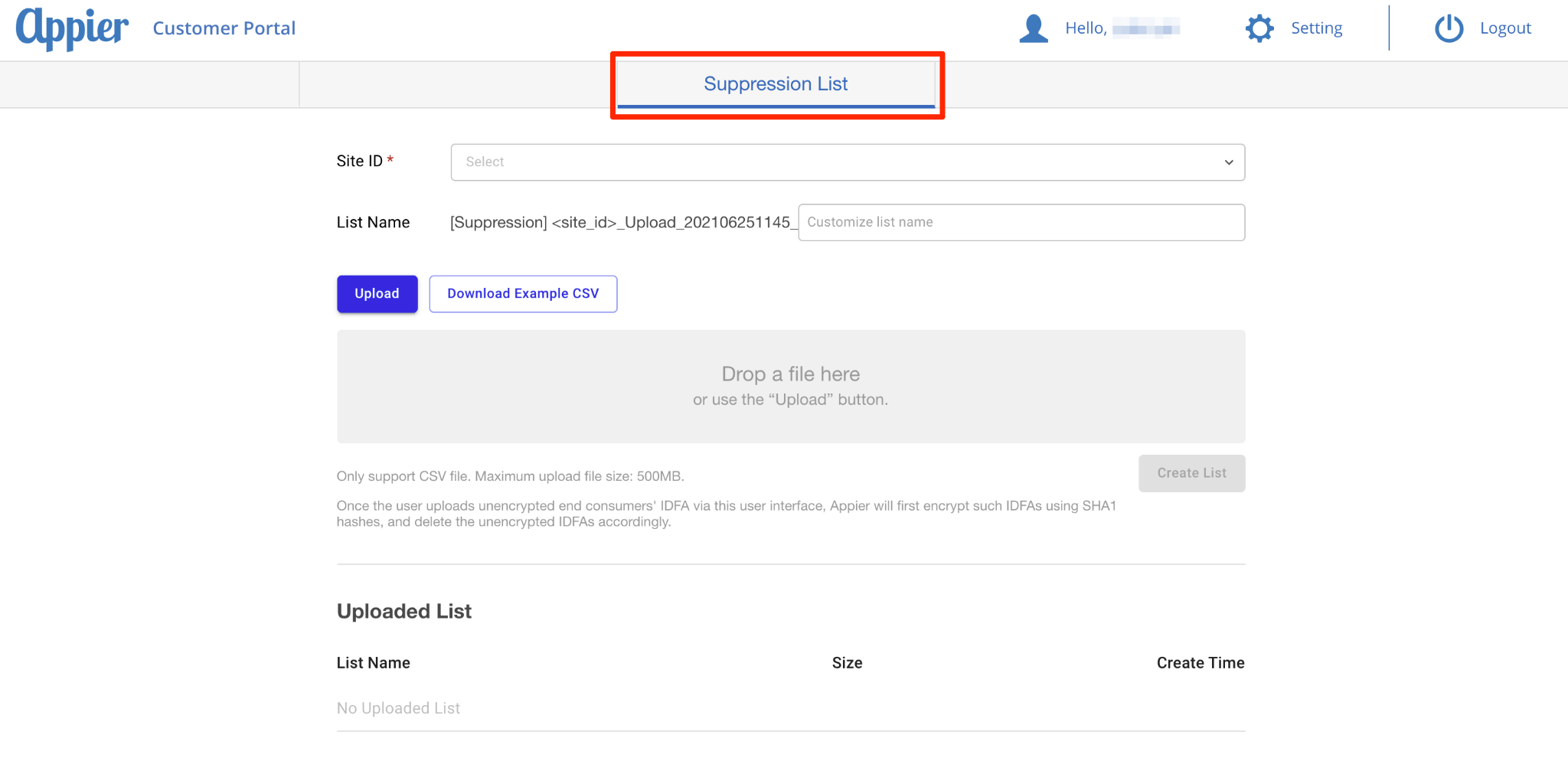
- Select the site ID which your list should apply to. The site ID is combination of OS and the app ID.
- Give your list a relevant name.
- Attach your file to the page. Make sure that your file follows this format:
- First row is a header row.
- Each row after that represents one user.
- Each row is an unencoded device ID. For iOS, this is unencoded IDFA, and on Android, this is unencoded GAID.
- Appier will hash each device ID with SHA1 on our end.
- Upload the list and notify your Appier contact that this list should be applied to your campaign.
Other User Lists
For other user lists, please supply a URL to Appier that links to a file with the list of users.
The list of users should have the following format:
- First row is a header row
- Each row after that represents one user
- Appier can support the following formats:
- Unencoded IDFA/GAID
- SHA1 of upper-case IDFA/GAID
- SHA256 of upper-case IDFA/GAID
- SHA256 of lower-case IDFA/GAID
Alternatives Options
If you need support for other options to uploading user lists to Appier, please reach out to your contact window at Appier for further support.
Updated over 2 years ago