AppsFlyer - Cost Data Sync
Appier provides support for syncing campaign cost data with AppsFlyer. Following are the steps required to check that this functionality has been enabled on your AppsFlyer dashboard. After following these steps, please notify your Account Manager, and then we will sync the campaign's cost data.
- Under Configuration settings, select Integrated Partners
- Find and select your previously set up Appier partner configuration.
- Under the "Cost" tab, turn on the "Get cost data" toggle.
- Save your changes to the setting.
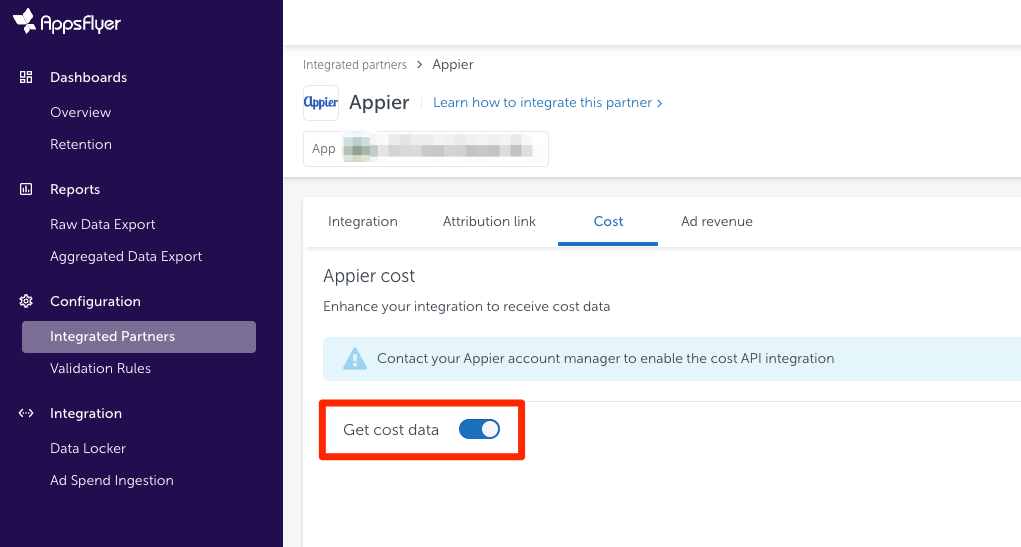
Updated over 2 years ago