Singular - Special Features
Cost Data Integration
Connect Appier on Singular
- Please inform us when you want to connect Appier on Singular, we'll provide a token to you.
Once connect us successfully, you will be able to proceed with the following settings. - After getting the token, please go to Data Connectors on Singular.

- Search "appier" and click it.

- Enter the token which provided by Appier and then click Submit.
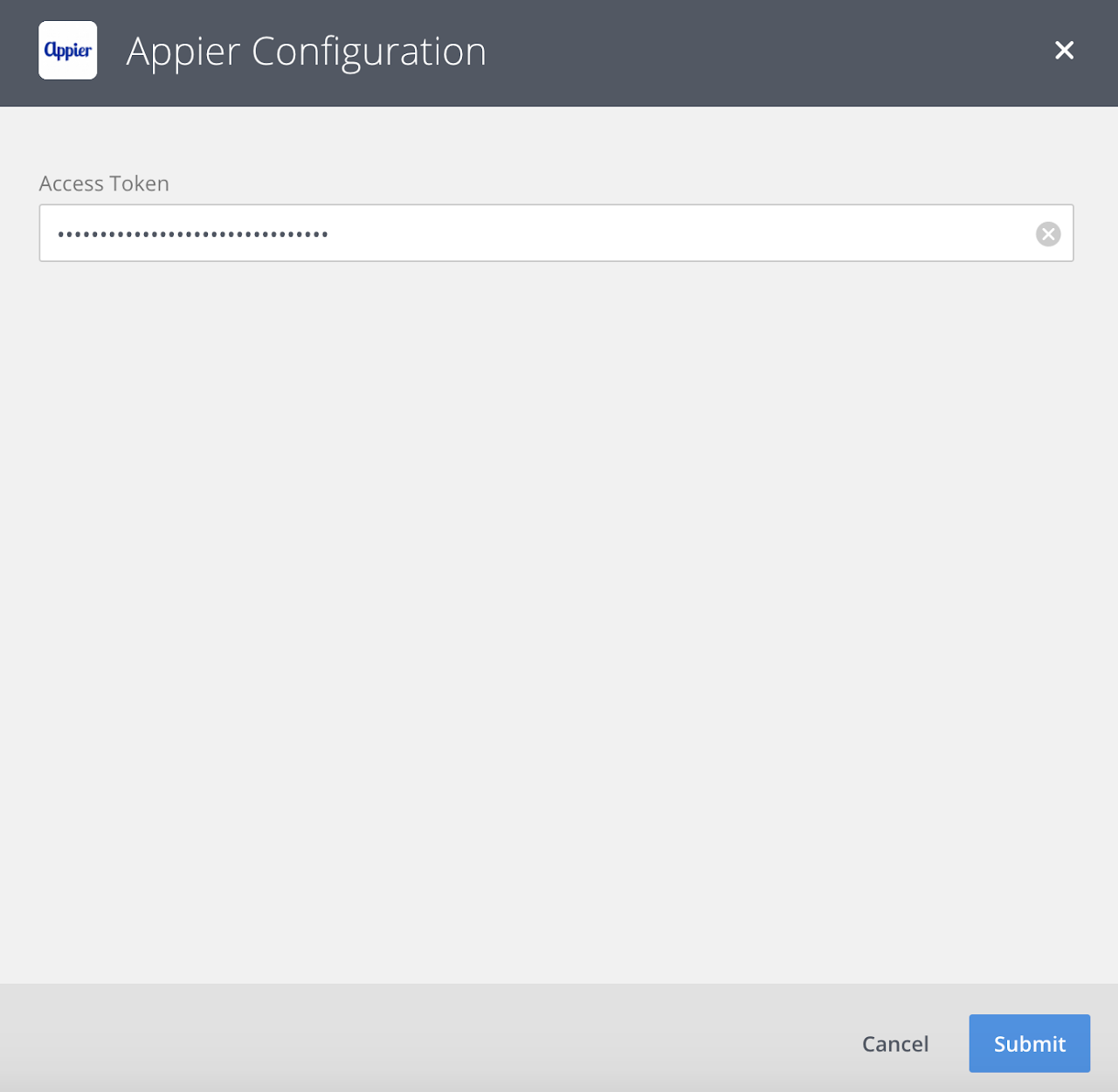
Be careful
For Agencies, please note that access_token you get may include all of the campaigns that you run with Appier.
If your Advertiser request to get api token, please inform it to your Account Manager.
- Check the status, and it should be "Active" after a few minutes.

- And then you can get the following data on Singular, including:
- OS
- date
- app ID
- geo
- campaign (named by Appier, please let us know if you have a naming convention)
- campaign ID (named by Appier, please let us know if you have a naming convention)
- impression count
- click count
- install count (should be install or KPI action)
- publisher_id (our partner, encoded value)
- publisher_site_id (bundle, encoded value)
Important Notes
- The data would be updated at midnight based on your timezone on Singular and the expected delay is 2 days. For example: You can get 1/1 data on 1/3.
- Our report time is based on event time.
- Supported models: CPC, CPI, CPA.
- Supported traffic: RTB only.
Updated about 2 years ago