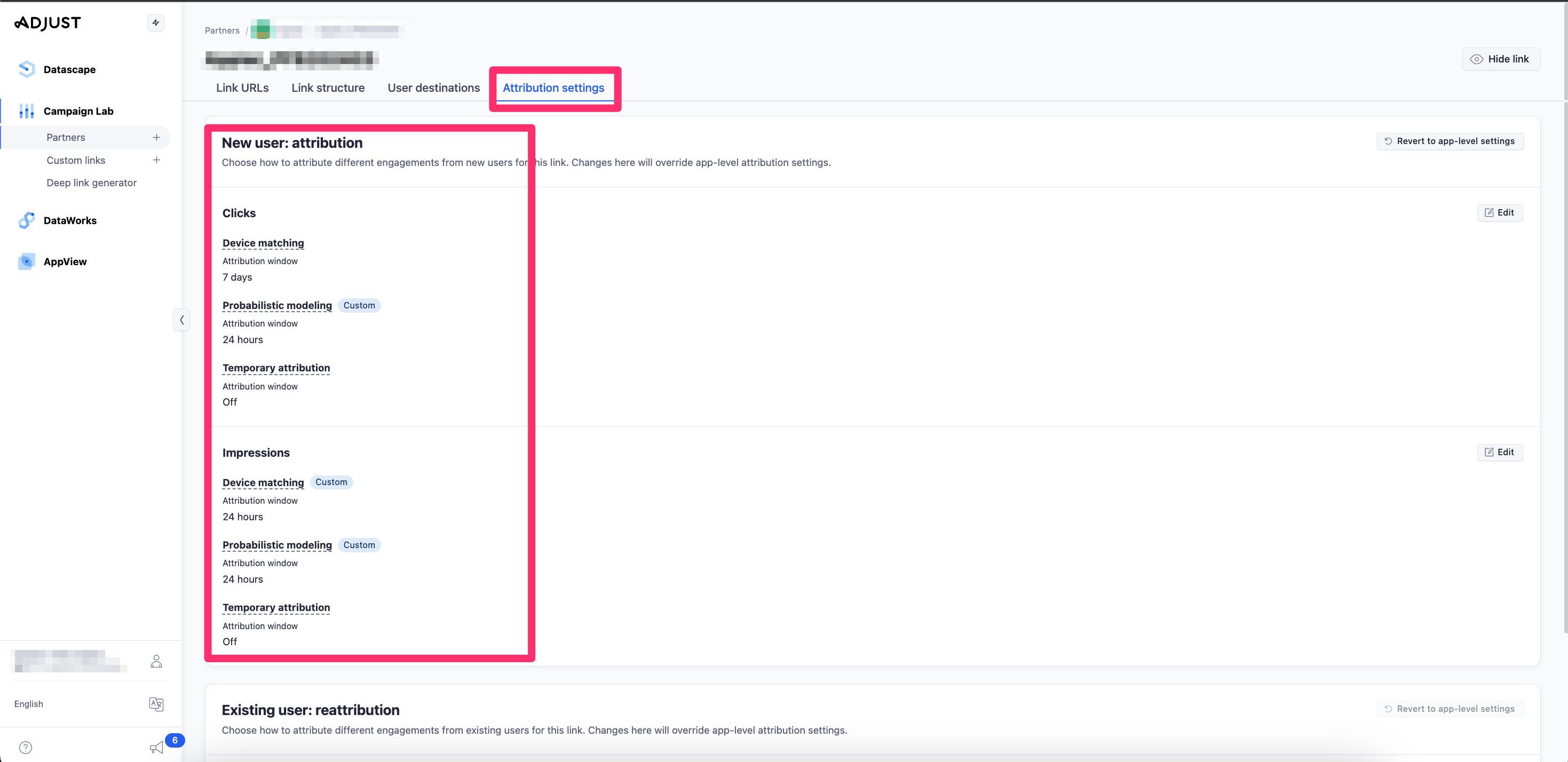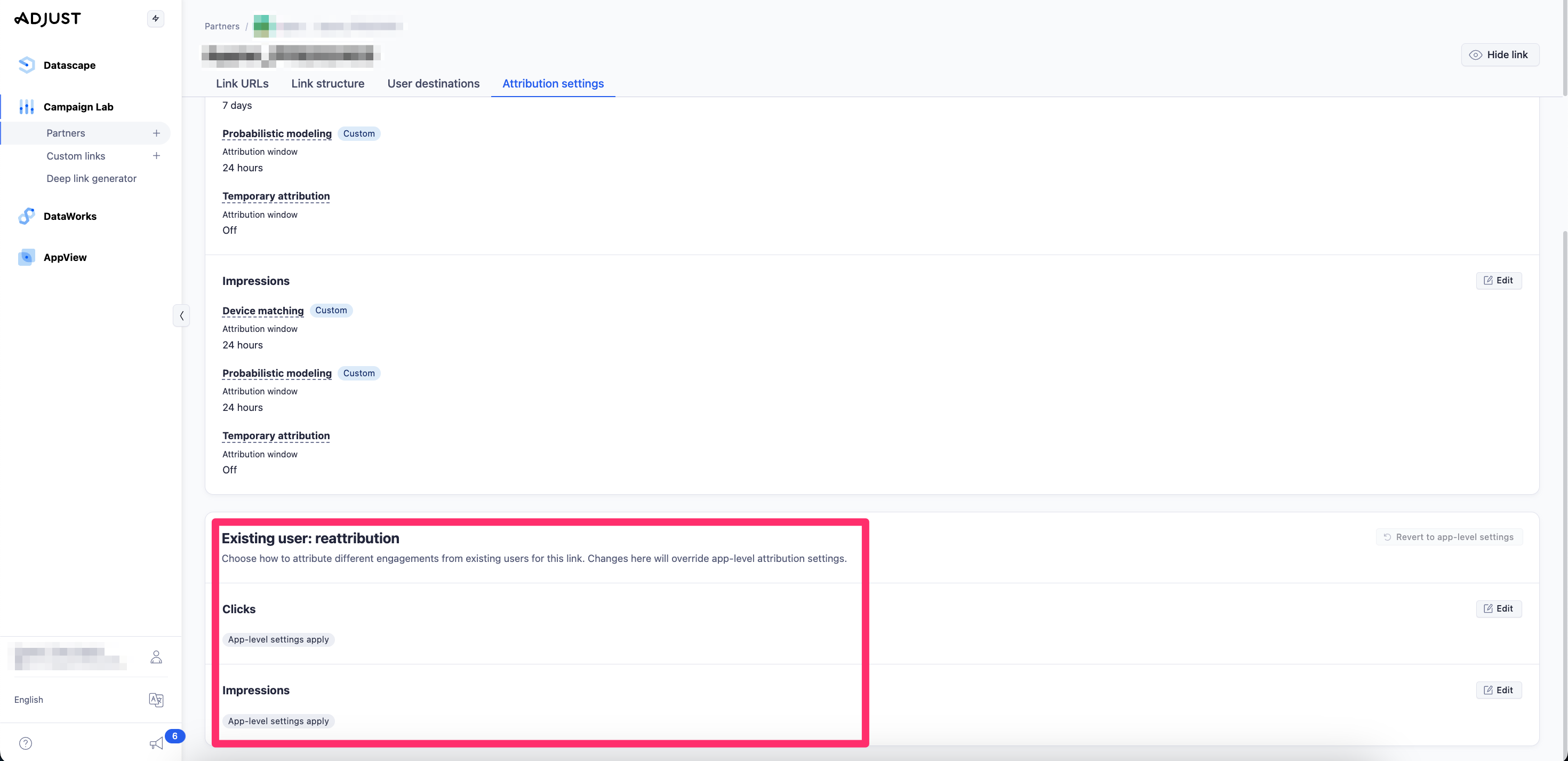Adjust - Disable reattribution for New User Acquisition Campaign
Link Selection
-
Please click "Campaign Lab > Partners" and select "Appier"
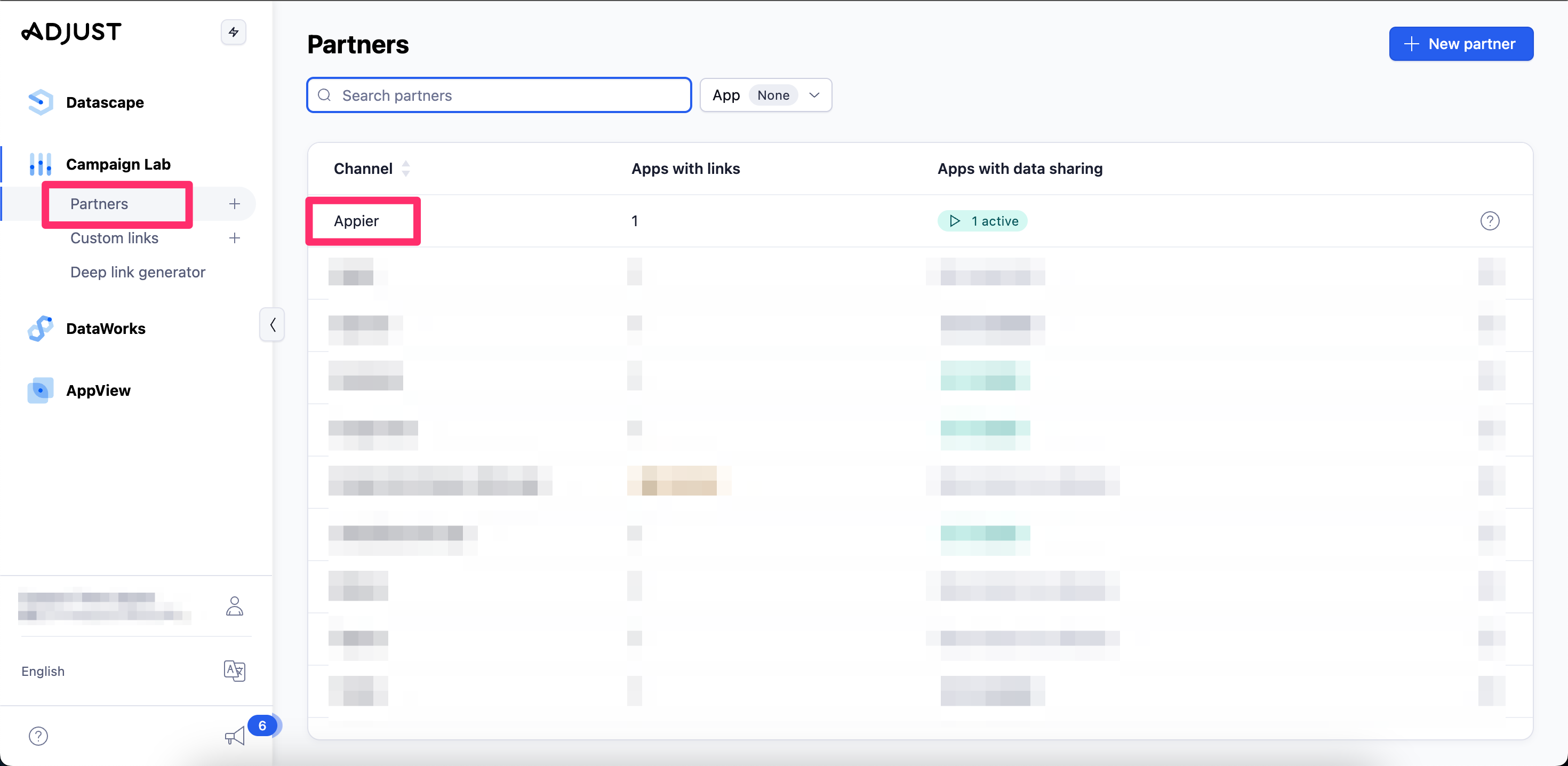
-
Please select the corresponding link
Notice
Please refer to the app_id and Network Appier provided.
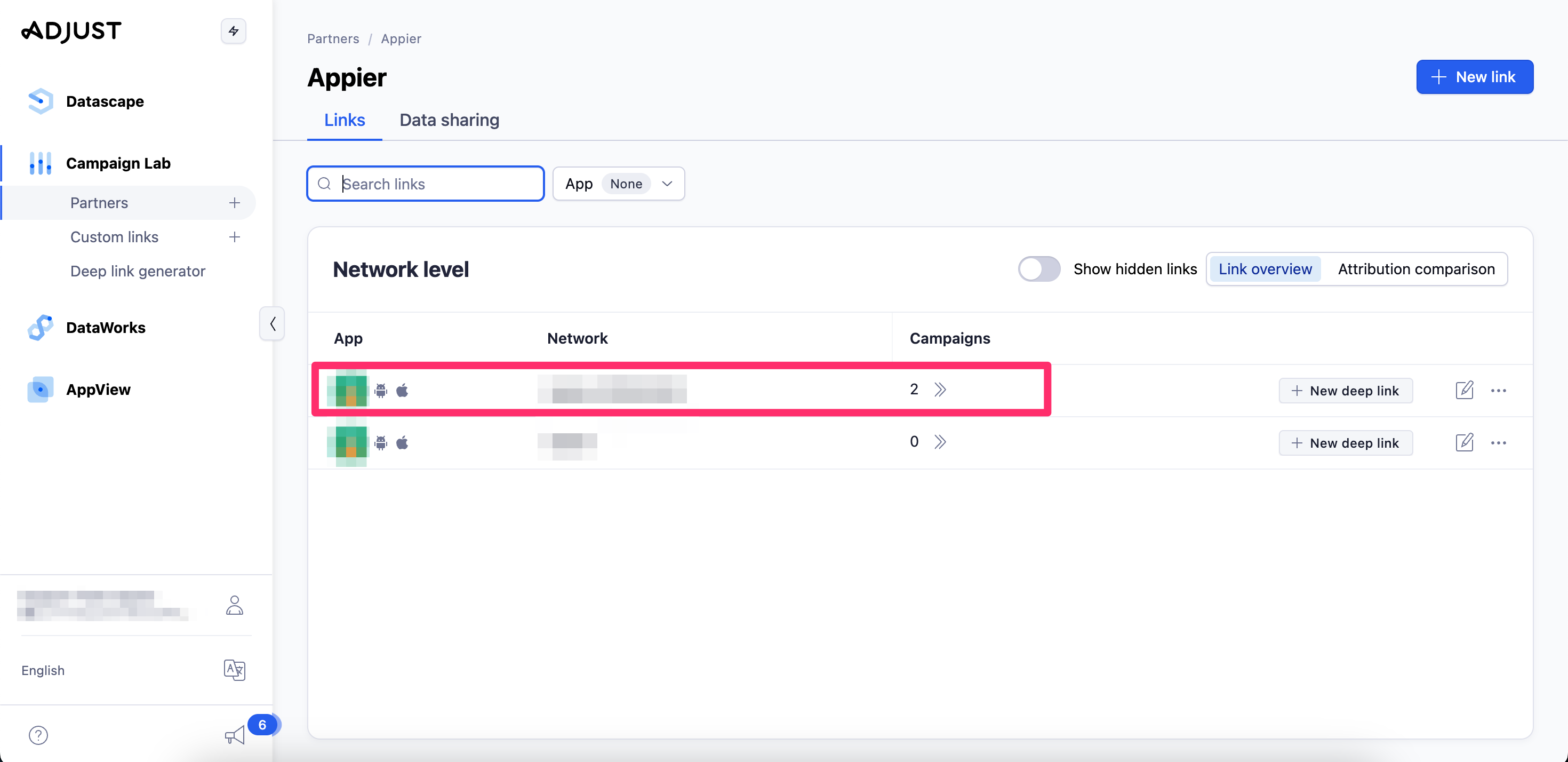
-
Please click the "Attribution settings"
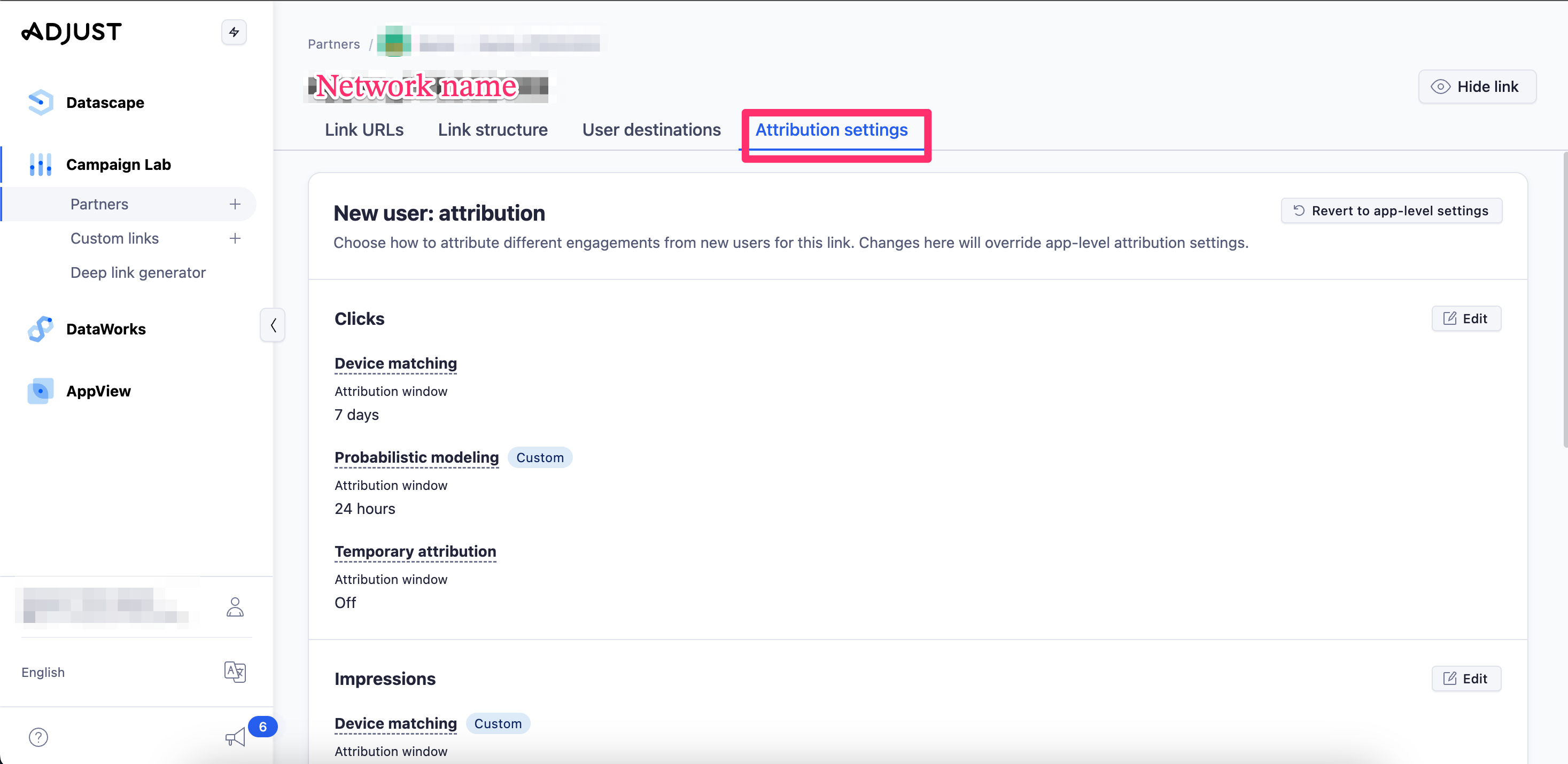
-
Please don't make any modify for the New user: attribution section
Warning
Changing any setting in the New user: attribution section might impact the performance of the running campaign, as it could create conditions that differ from those under which the AI model was originally trained.
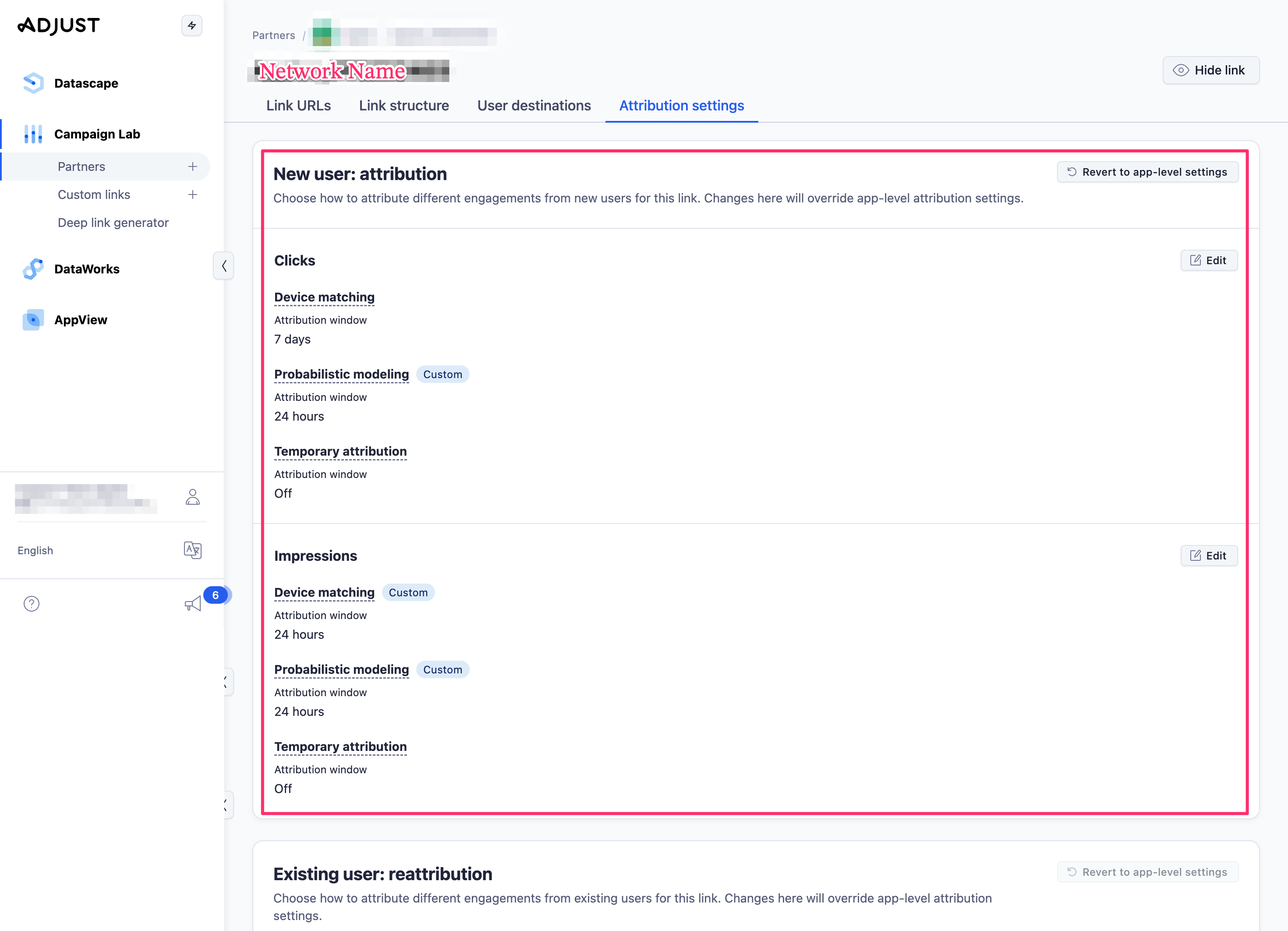
-
Please turn off all of the toggle for the Existing user: reattribution section and click save.
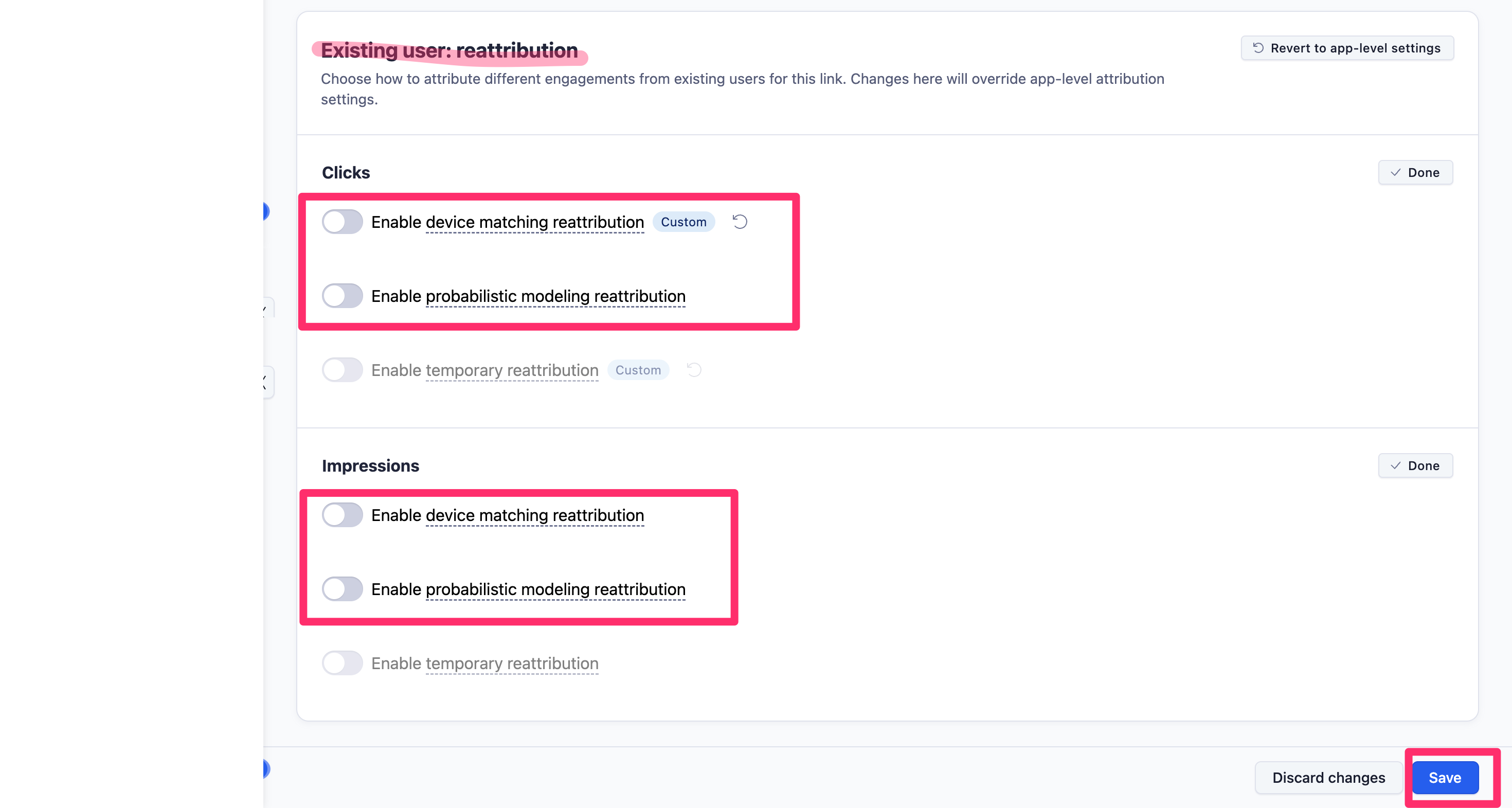
-
Please take the screenshot and share to Appier if the upper settings are done.
Screenshot 1 of 2
Please provide the screenshot of the New user: attribution section
Screenshot 2 of 2
Please provide screenshot of the Existing user: reattribution section
Updated 10 months ago