DFINERY - Other Setting
Editing link postback setting
- Attribution > Tracking Links.
- Choose "Tracker ID" as the filter.
- Search for a specific ID from the link.
- Click the button right of the link and click "Edit".
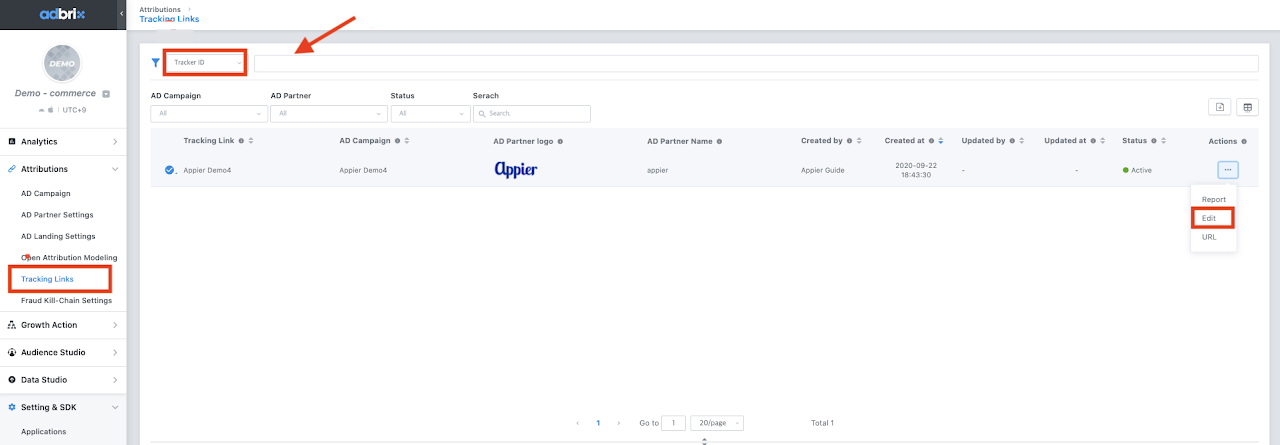
- Select the sheet "Postback Final Setting".
- Check the events which should be triggered are turned on.
- Click the "Preview" to check the status of the event.
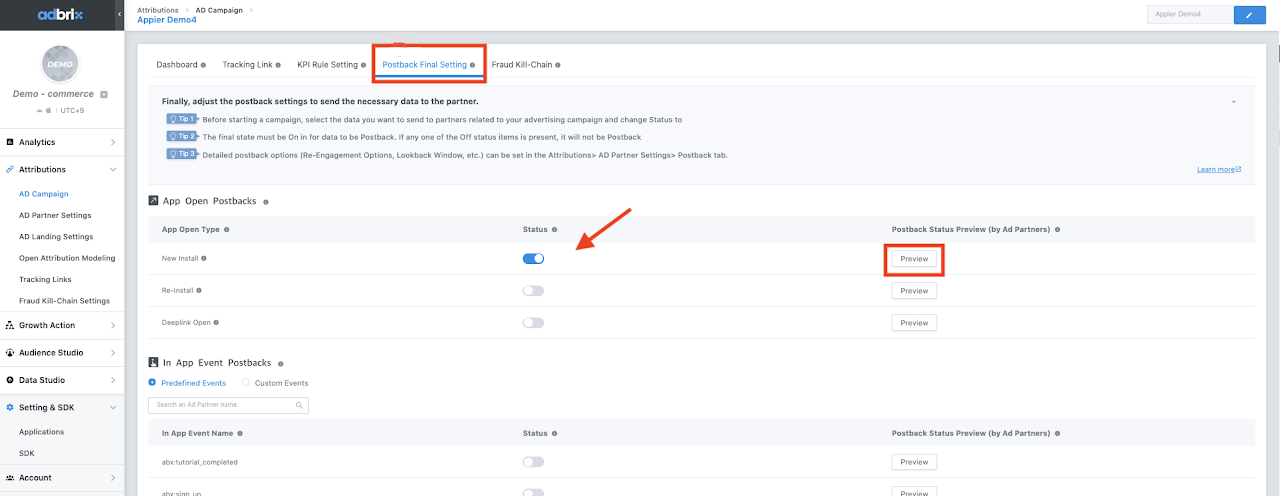
- Check that the final status is a green On icon. If the final status is off, please check those two statuses: "App Setting" and "Campaign Setting".
If the "App Setting" is OFF:
Please check the steps on the new user campaign/ retargeting campaign.
If the "Campaign Setting" is OFF:
Please check the steps on the new user campaign.
Please check the steps on the retargeting campaign.
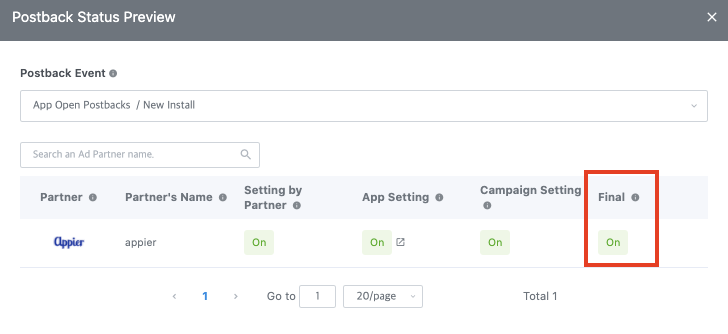
Updated over 2 years ago