Singular - Facebook Campaign
FB Integration
Connect your FB app to Singular
- In Singular, go to Attribution > Partner Configuration and type "facebook" in the search box.
- Please click the link below to accept the Facebook Terms of Service.
https://www.facebook.com/ads/manage/advanced_mobile_measurement/app_based_tos/ - Enter your Facebook App ID. You can add multiple Facebook App IDs by separating them with a comma.
Note
You can get App ID here
https://developers.facebook.com/apps
- Save the integration.
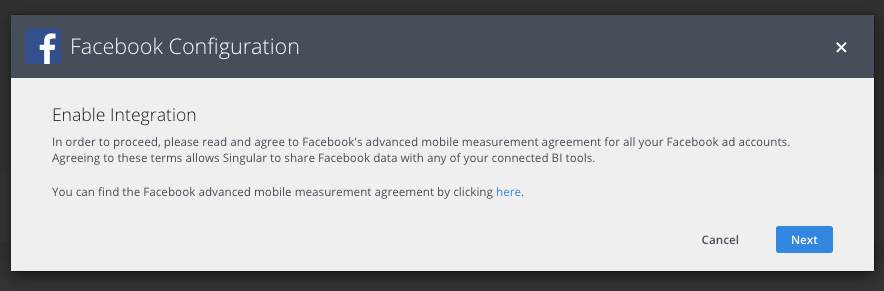
Send Event Postbacks to Facebook (Optional)
(If you have FB SDK to get events on FB, please skip this step)
5. Select All for "sending in-app events to Facebook".
6. Map in-app events (Please provide the screenshot to us).
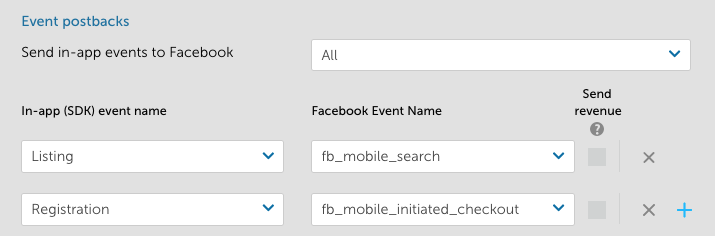
Partner Configuration
Enable Appier - Facebook
7. Go to Attribution > Partner Configuration.
8. Search "Appier" on the filtering box.
9. Choose "Appier - Facebook".
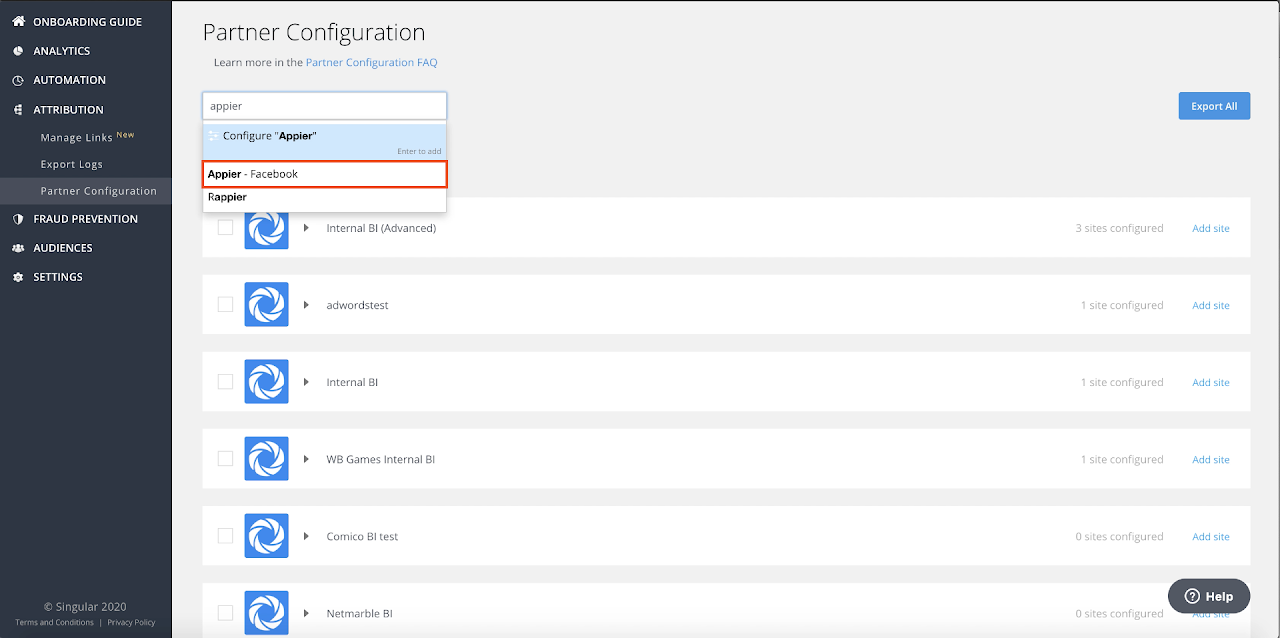
Configuring In-app events postback setting
10. Set up event postback option and in-app events postbacks to us, please add all events which you can send to us.
(Please provide the screenshot to us)
11. If we're going to run App reengagement campaign, please check "Enable Re-engagmeent Postbacks".
Updated over 2 years ago